How to Create Blurry Glass Shape Effect In Adobe Photoshop?
In This Video, I will teach You How you Can Create a Blurry glassy Effect on Shape In Photoshop. It will help you in Mostly Projects. It will Simple and Amazing tip for You. Please See Complete Video understand the Trick and Configure your Photoshop Blending Mood Values According to Video. Hope You like the video. If You are New to My Youtube Channel Please Subscribe to My Channel and don't forget to press the Bell Icon to Get a Notification for New Video Updates. If you have any questions, please don't be hesitate to ask questions in Comment Section. If you find this video informative. Please Share it with your friends and family Member to Learn something new and amazing. Please don't forget to do like share and comment before leaving the video.
If you Want to find your Specific Setting Portion. Please Follow the Timeline which is given below.
Photoshop Tips Tutorials | Blurry Glass Shape Effect In Photoshop | Learn With Rashida | Blurry Glass Shape Effect | Graphic Design Wali | Photoshop Tip And Tricks Tutorials
| Instructor Details | |
|---|---|
| Instructor | Rashida Ahtsham - Graphic Design Wali |
| Video About | Photoshop Tip and Tricks Tutorial |
| Expert in Subjects | Graphic Designing & SMM |
| Expert in Skills | Adobe Photoshop, Illustrator and Canva |
| Portfolio Website | https://graphicdesignwali.blogspot.com/ |
| Join Me on Facebook | Graphic Design Wali Official Page |
| Hire Me On Upwork | Work With Rashida Ahtsham |
| Linkedin Profile | https://www.linkedin.com/in/rashidaahtsham/ |
| Do you want to discuss your project? | |


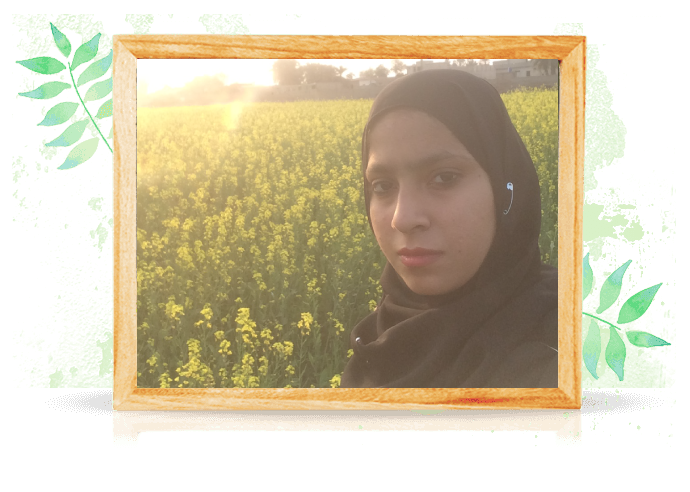






No comments:
Post a Comment