How to Design a Professional Facebook Profile Image Design in Canva | Facebook Marketing Free Course
In this video, I will teach you, How to Design a Professional Facebook Profile Image Design in Canva? Hope You Like the video and learn to make an account. If you are new to my Video Please subscribe to my Channel. Don't forget to press the bell icon to get future video updates.
How to Make a Professional Facebook Profile Image Design in Canva?
Some Tips I share with you Here,
1. The Image will be Resize According to Facebook Profile Image Policy.
2. Do not use Any Image In which Your face does not See Properly.
3. Do not Use any Group Image.
4. Do not Use Any Image that You Stand Behind any other Object.
5. Do not Use Any Images in Which you Ware Sun Glasses.


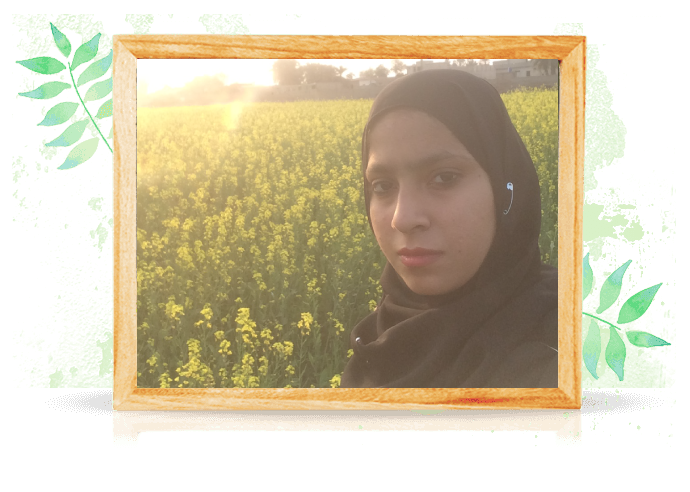






No comments:
Post a Comment