How to Optimize Facebook Page? | Facebook Marketing
Today Facebook is the 2nd Most Popular website after Google. Anyone has on Facebook these days. Anyone wants to be famous on Facebook. Any Brand Starts its initial branding with Social Media Platform and Facebook is 1st Choice of everyone.
Here I will Tell You How to Optimize your Facebook Page according to Facebook and GOOGLE guidelines.
Now If You do not have a login to your Facebook Account then Please Login First and Then Find The Page Option on Your Facebook Screen Left Side.
It will be held in 4th Position. Please Follow the Image.
Hit on Page Option and go to the next window. Now You will Find your Page Which is You Make Already. If you do not have Facebook Page yet then please see my Post.
How to Make A Facebook Business Page
Here You can learn how you can make your Facebook page for your Company or Brand.
Now Can See the Page Which You have in your Page Option. Hit on Your Facebook Page Name Option Which is You want to Optimize. Follow the Image.
Now You are in the right place. After opening the Page You will find the Edit info option left side of your screen. Hit on Edit info Option.
Here You Want to Optimize Some Fields according to Your Brand or Company.
Here You Want to Optimize Some Fields according to Your Brand or Company.
You will fill out the Form According to the 5 Main portions.
1. GENERAL
In General Portion You Must Find Some filling boxes as like Screen Short...
Now Just fill the Box according to your Company or Brand Content. Some Content Your Should be Collect to Optimize your Page.
- Name
- Username
- Description
- Categories
2. CONTACT
In Contact Portion, You Must Find Some filling boxes like Screen Short...
Now Just fill the Box according to your Company or Brand Content. Some Content Your Should be Collect to Optimize your Page.
- Phone number
- Website
- Email address
3. LOCATION
In Location Portion, You Must Find Some filling boxes like Screen Short...
Now Just fill the Box according to your Company or Brand Content. Some Content Your Should be Collect to Optimize your Page.
- Address
- Service area
4. HOURS
In Hours Portion You Must Find Some filling boxes like Screen Short...
Now Just fill the Box according to your Company or Brand Content. Some Content Your Should be Collect to Optimize your Page.
- Working Hours
5. MORE
In More Portion, You Must Find Some filling boxes like Screen Short...
Now Just fill the Box according to your Company or Brand Content. Some Content Your Should be Collect to Optimize your Page.
Now Just fill the Box according to your Company or Brand Content. Some Content Your Should be Collect to Optimize your Page.
- Impressum
- Price range
- Products or Services (What You Offer)
- Privacy Policy









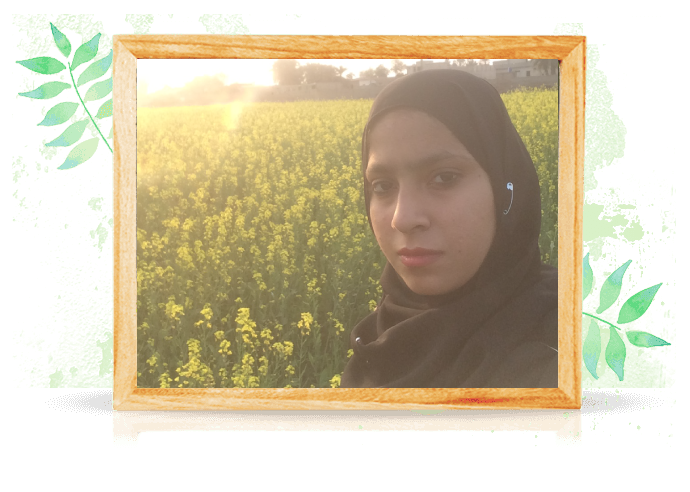






No comments:
Post a Comment